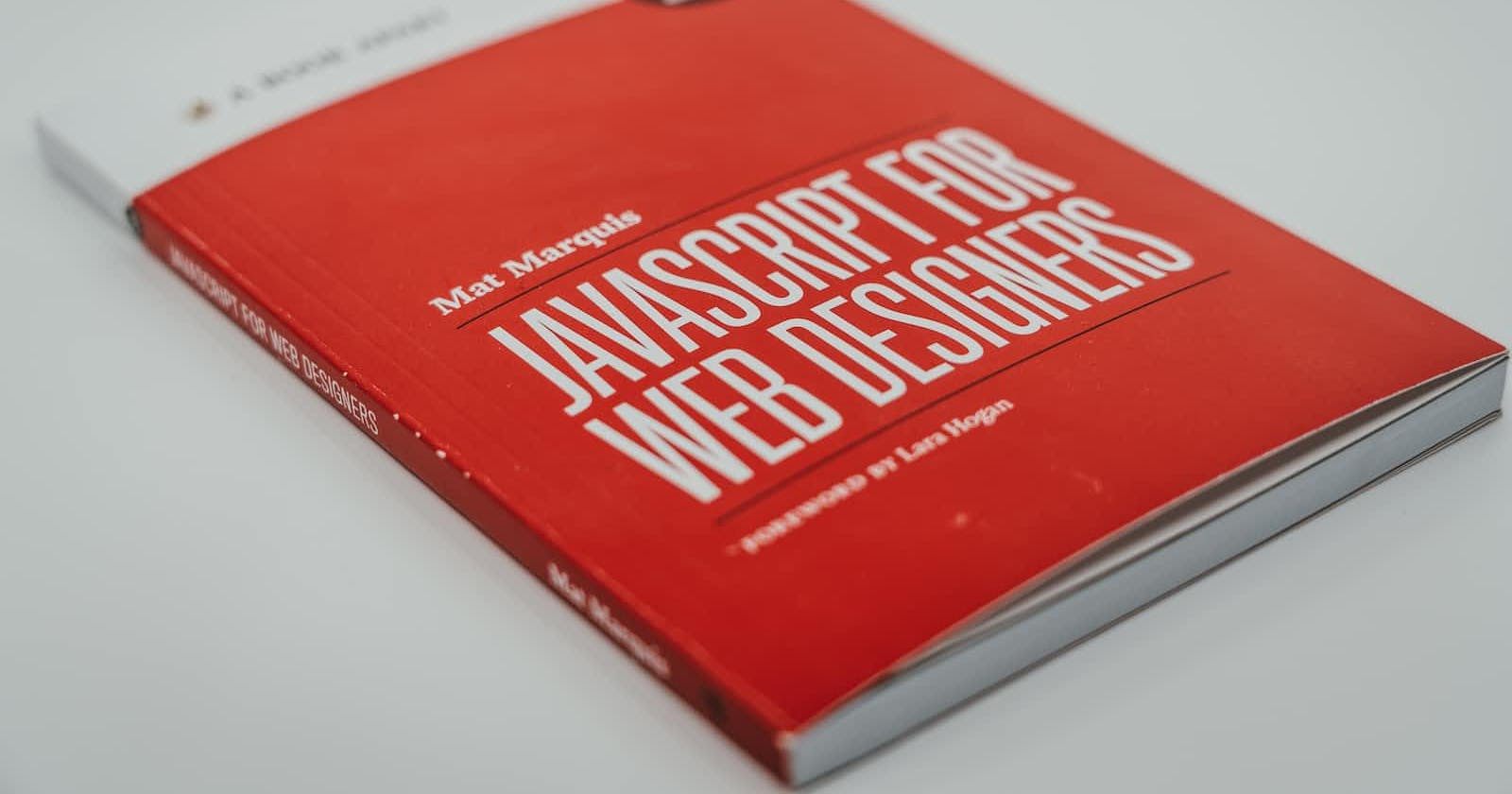Table of contents
No headings in the article.
The flow of code execution in JavaScript follows a specific order and can be summarized as follows:
Creation of Variable and Function Declarations: When a JavaScript program starts running, the JavaScript engine first scans through the code and hoists (moves to the top) all variable declarations (
var,let,const) and function declarations. This means that these declarations are processed before the actual code execution.Sequential Execution: Once the variable and function declarations are processed, the JavaScript engine starts executing the code line by line in a sequential manner from top to bottom. It executes statements, expressions, and function calls as encountered.
Control Flow Statements: JavaScript includes control flow statements like
ifstatements,forloops,whileloops, andswitchstatements. These statements control the flow of execution by conditionally executing or repeating certain blocks of code.Function Execution: When a function is invoked, the JavaScript engine suspends the current execution and jumps to the function's definition. The function is then executed, and the control returns to the point where the function was invoked, continuing the execution.
Asynchronous Execution: JavaScript supports asynchronous programming with features like callbacks, promises, and async/await. Asynchronous operations, such as fetching data from an API or waiting for a user action, do not block the execution flow. Instead, they are scheduled and handled separately, allowing other code to continue execution.
Event-Driven Execution: In a web browser or other environments, JavaScript is often used to handle events such as mouse clicks, keyboard inputs, or timer events. Event-driven execution means that the code associated with these events runs when the events occur, interrupting the regular sequential flow of execution.
Error Handling: If an error occurs during code execution, JavaScript will throw an exception. You can use
try...catchblocks to handle and gracefully recover from exceptions. When an exception is thrown, the normal code execution flow is interrupted, and the control jumps to the nearestcatchblock or propagates up the call stack.
Understanding the flow of code execution is crucial for writing efficient and error-free JavaScript code. It helps in controlling the order of execution, handling asynchronous operations, and responding to events appropriately.